 | 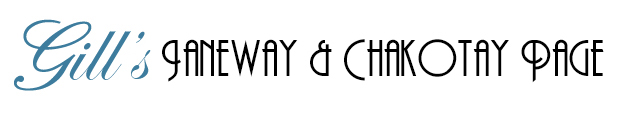 |
WINDOWS SCREENSAVERS
|
|
A little J/C Christmas screensaver featuring J/C at a cabin in the woods, a snowman, animated falling snow, and light piano music. You can either download it to your desktop, double click on it and just watch *or* you can copy it to your Windows32 system folder (XP) or your Windows system folder (pre-XP), then go to your control panel, navigate to your screensaver tab and choose 'jc_snowsaver2' from the list to have it as your screensaver.
Download : 3.55 MB
|
|
|
A little J/C Christmas screensaver featuring J/C on a sled and some animated falling snow. You can either download it to your desktop, double click on it and just watch *or* you can copy it to your Windows32 system folder (XP) or your Windows system folder (pre-XP), then go to your control panel, navigate to your screensaver tab and choose 'jc_xmas2007' from the list to have it as your screensaver.
Download : No Music - 506 KB
|
|
|
Some of my favourite fiddled pictures set to "Per Te" ("For You") by the wonderful Josh Groban Size: 1024 x768, 5.32MB No install needed to watch. Just download to your desktop, double-click to open, click run when prompted, and sit back with a cuppa and your headphones if you have them. The music will play once, then the pics will loop until you hit the 'Esc' key. If you do install though, the music can be turned off in your screensaver settings. Click here to download. **Mild nudity** :) |
|
|
NUDE After a long, hot day working on Kathryn's bath-tub, Chakotay relaxes and gets clean in a pool near a waterfall as he daydreams of Kathryn. Sounds of birdsong, animated waterfall, animated pool, water sounds and some soothing piano music. To download it, right-click HERE and choose 'Save Target As' to save to your desktop. Once it's downloaded, you should just be able to double-click on it to watch and listen to it from your desktop, but if you'd like to install it as your screensaver, copy/move it to your 'System32' (WinXP) or 'System' (Win ME) folder, go to Start | Settings | Control Panel | Display | Screen Saver and choose newearth_daydreams from the drop-down list of screensavers. Click on Settings and when the new blue settings preview window opens with the same pic (as the one on the left here) click on settings in that, and enable music. Click OK, set your timing prefs and that's it. Music: Piano, birdsong, and stream and waterfall sounds. Size: 1024 x768, 7.07MB :) |
|
|
NUDE Janeway & Chakotay close their eyes, relax, and listen to the sounds of birdsong, an animated waterfall, a stream and some soothing Irish music. To download it, right-click HERE and choose 'Save Target As' to save to your desktop. Once it's downloaded, you should just be able to double-click on it to watch and listen to it from your desktop, but if you'd like to install it as your screensaver, copy/move it to your 'System32' (WinXP) or 'System' (Win ME) folder, go to Start | Settings | Control Panel | Display | Screen Saver and choose jc_newearth_stream2b from the drop-down list of screensavers. Click on Settings and when the new blue settings preview window opens with the same pic (as the one on the left here) click on settings in that, and enable music. Click OK, set your timing prefs and that's it. Music: Irish flute, birdsong, and stream and waterfall sounds. Size: 1024 x768, 7.86MB :) |
|
|
NUDE Janeway & Chakotay close their eyes, relax, and listen to the sounds of birdsong, an animated waterfall, and a stream. To download it, right-click HERE and choose 'Save Target As', then either save to your desktop so you can simply double-click on it when you'd like to watch/listen to it *OR* Save to C:\Windows\System32 (WIN XP) or C:\Windows\System (previous Windows versions). Once it's downloaded to your 'System' folder, go to Start | Settings | Control Panel | Display | Screen Saver and choose jc_lagoon10 from the drop-down list of screensavers. Set your timing prefs and that's it. Music: No Music, but waterfall, stream, and birdsong sounds which can be turned on/off in the settings. Size: 1024 x768, 1.6MB :) |
|
|
Cat watching Snowflakes Fall' as fairy- lights twinkle on a tree behind Christmas cards of Janeway/Chakotay. To download it, right-click HERE and choose 'Save Target As' then either save to your desktop so you can simply double-click on it when you'd like to watch it *OR* Save to C:\Windows\System. Once it's downloaded to your 'System' folder, go to Start | Settings | Control Panel | Display | Screen Saver and choose it from the drop-down list of screensavers. Set your timing prefs and that's it. Music: No music. Size: 3.3 megabytes |
********************************
Resources
To make the 'Cat Watching Snowflakes' paper, I mostly used Paintship Pro tubes : the cat came from Anita's Place ; the tree and the selections for it, I made after following a sweet little tutorial by Jan's Designs and adding a sparkle tube of my own ; the cards I made from scratch or from old, scanned cards.
|
|